How to create your website with Tumblr
Recently, I discovered Tumblr’s feature for creating a personalized website on their platform. This allows you to have a page on their tumblr.com domain where everything you post on your Tumblr account appears automatically. While it might not have the advanced features of standalone sites, it lets you build a beautifully styled, aesthetic space for showcasing your creative work. It’s perfect if you want an easy-to-manage, visually appealing site without needing technical skills.
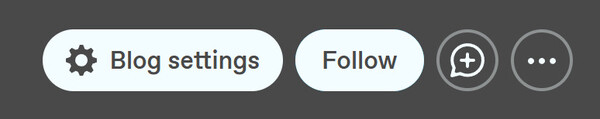
1. Create Tumblr account. https://www.tumblr.com/dashboard
2. Create some posts so you have something to work with.
3. Go to your account and click "Blog Settings"
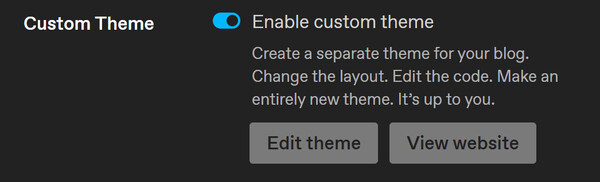
4. Find "Custom Theme" and enable custom theme.
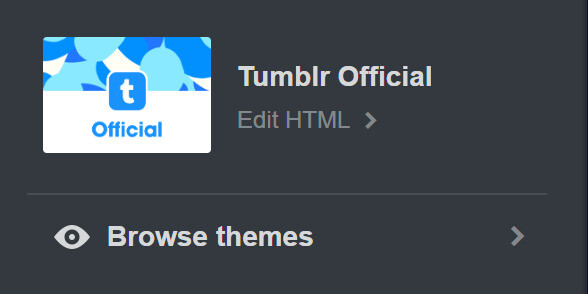
5. Click "Edit theme". You will be transferred to a panel of adjusting your theme, find "Browse themes"
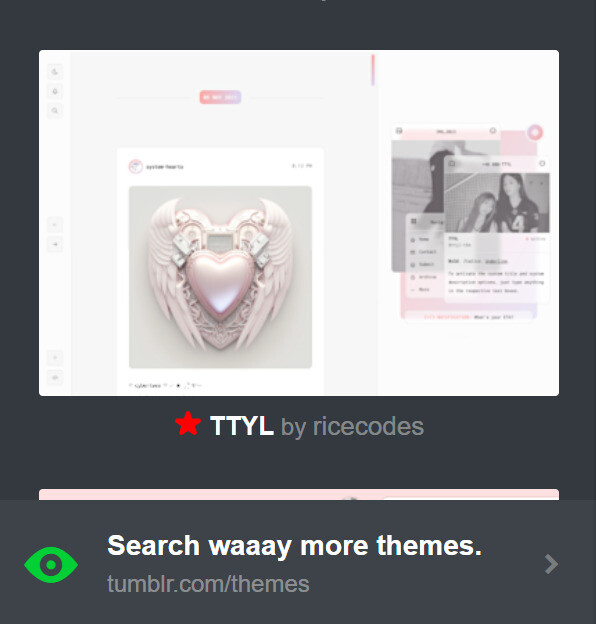
6. You need to scroll down to see free oprions, you also can find more by clicking "Search waaay more themes".
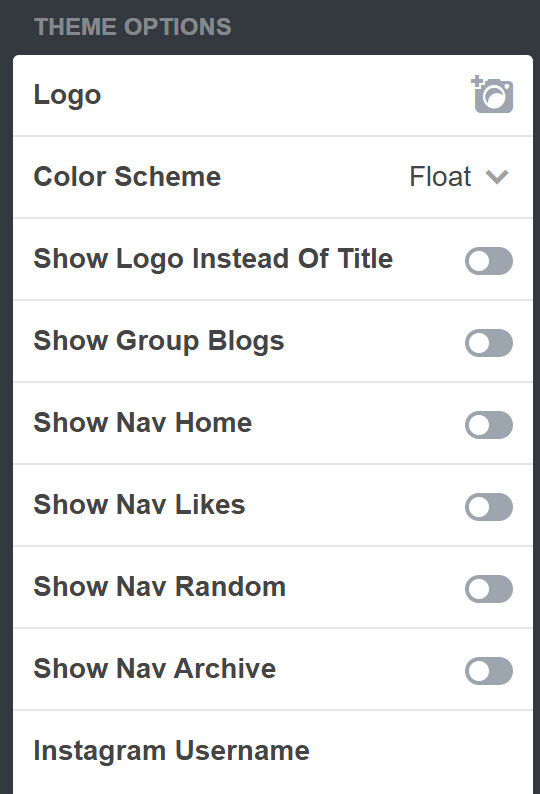
7. You can leave the theme the way it is, or you can customize it on the panel. There are some options like coloring and adding more links. (Different themes have different parameters).
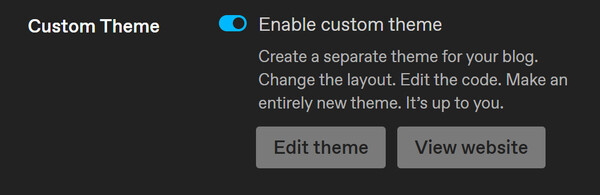
8. When you're done, click "save". Now you can post your project and have beautiful layout for viewers. I think it can be usefull for some ideas like posting your drawings, music, etc.
9. View your website here by clicking "view website".